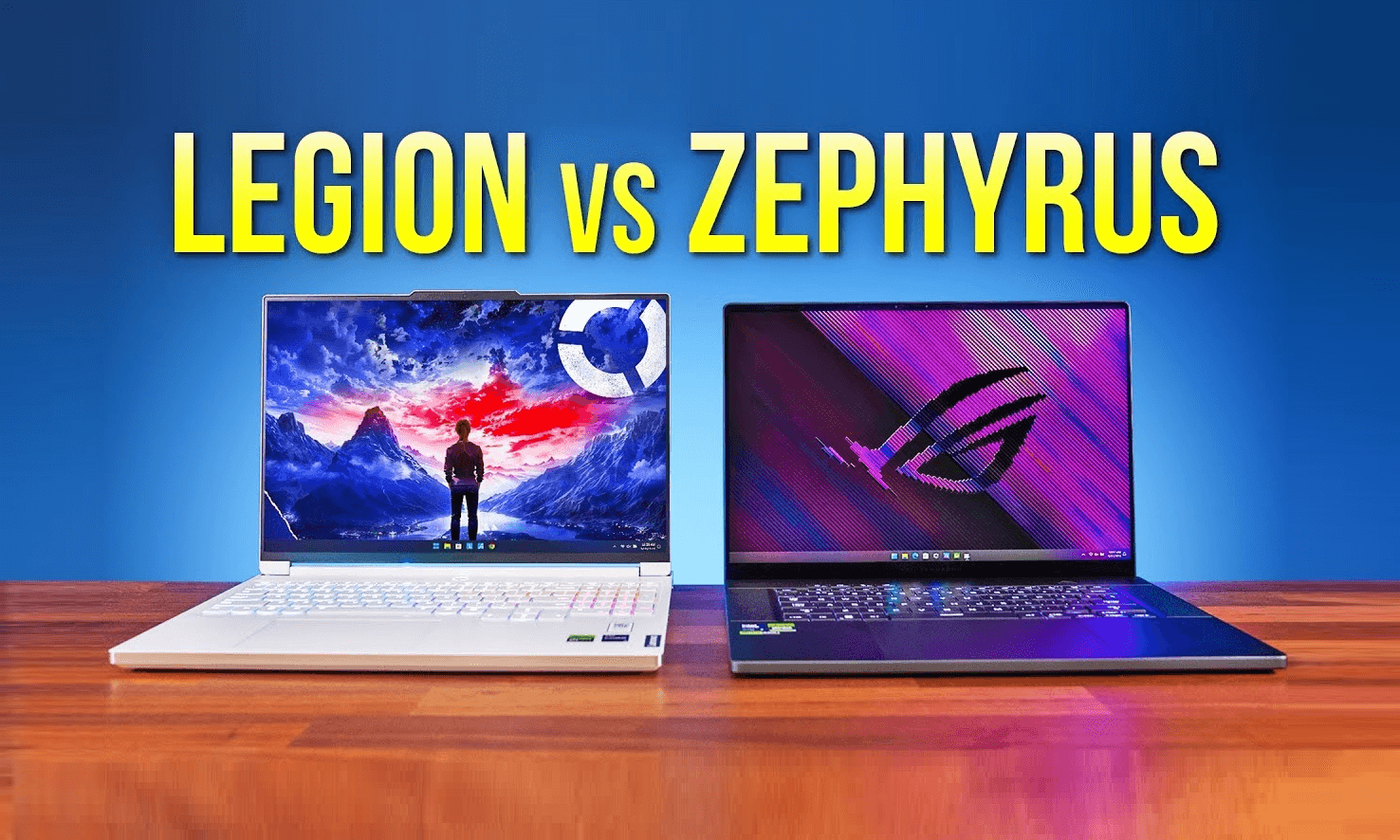Windows 11 has come a long way since its initial release in 2021. The updates introduced with Windows 11 21H2, which launched in October 2021, have been gradually improved over the years, culminating in the latest October 2024 release, Windows 11 24H2. In this article, we will dive into a detailed comparison between these two versions of Windows 11 to understand how they perform in various tasks, from startup speed to system resource usage, and benchmark performance.
Introduction
The comparison is not only about the changes in the operating system’s performance over three years but also about the effect of the updates, security patches, and feature additions that come with each version. If you are wondering how much faster or slower the newer version of Windows 11 is compared to its predecessor, this article will break it down with a range of speed tests that cover startup times, system resource usage, load times, benchmarks, and more.
Key Specs: For this test, both machines used identical specifications, except for an upgrade to 16GB of RAM for better performance. The tests were conducted with both Windows 11 21H2 and 24H2 running on the same hardware for a fair comparison.
Startup Speed Test
The first task in comparing Windows 11 24H2 and Windows 11 21H2 was to assess their boot-up speeds. To ensure a fair comparison, fast boot was disabled on both versions, ensuring a true “cold boot” test. As expected, Windows 11 24H2 started up slightly faster than 21H2, though the difference was marginal.
This result suggests that while 24H2 may offer a slight edge in startup time, the gap between the two versions is not substantial. For most users, the difference in boot times would likely be negligible in day-to-day usage, reinforcing that the performance improvements in 24H2 are more noticeable in other areas, such as network speed and system responsiveness.
Storage Usage Comparison
As operating systems evolve over time, they tend to accumulate files, updates, and other data, which can lead to an increase in storage usage. When comparing storage usage after installing all necessary tests, Windows 11 24H2 consumed about 3.4GB more space than 21H2.
This increase in storage usage is likely a result of the three years’ worth of updates, security patches, and new features introduced in 24H2. While this additional space may seem significant, it is expected for newer versions of the operating system to require more storage as they incorporate more advanced features, security improvements, and optimizations. For users with limited storage, this could be a consideration, though most modern systems should comfortably handle this additional usage.
RAM Usage Test
One of the most notable differences between Windows 11 21H2 and Windows 11 24H2 is their memory usage. At idle, Windows 11 21H2 consumes significantly less RAM, using almost a gigabyte less than 24H2. This difference in memory usage persists even when running identical tasks. For example, when opening 30 Chromium tabs, the memory usage gap between the two versions remained consistent.
If you have a system with limited RAM, you may find that 21H2 is more efficient in terms of memory consumption, especially during multitasking. This can make a noticeable difference in performance, particularly if you’re running multiple applications or browser tabs simultaneously, as 24H2 may cause higher memory usage and could potentially slow down systems with lower RAM capacities.
Temperature and Load Performance
When comparing temperature differences between Windows 11 21H2 and Windows 11 24H2, the results show some subtle variations under both idle and load conditions.
At idle, Windows 11 21H2 remained cooler by about 2°C compared to 24H2. While this difference is negligible in practical terms, it suggests that 21H2 may be slightly more power-efficient, resulting in lower idle temperatures.
Under load, both versions performed similarly, with 21H2 reaching a maximum temperature of 66°C, while 24H2 hit 68°C. This small temperature difference indicates that, under stress, both versions maintain comparable thermal performance. Overall, while 24H2 may push temperatures slightly higher, the difference is minimal and unlikely to have a significant impact on overall system stability or performance.
Website Loading Test
In terms of web performance, both Windows 11 21H2 and Windows 11 24H2 performed similarly on most websites, including popular ones like YouTube and Yahoo. However, there was a slight difference when opening Apple’s website, where Windows 11 24H2 loaded the page just a bit faster than 21H2.
This difference is minor and doesn’t have a significant impact on the overall browsing experience. For most users, the performance between the two versions will feel almost identical, with 24H2 showing only a small edge in specific scenarios, like loading particular websites.
Media File Handling
In terms of media handling, Windows 11 21H2 showed its dominance in most cases. During the test of opening media files, 21H2 launched the VLC media player faster than 24H2 when playing an MP4 file. However, 24H2 did manage to take the lead when opening an MP3 file in Windows Media Player.
Despite this, the performance difference was minimal, and 21H2 remained faster in the majority of the media loading tests. This makes 21H2 a slightly better option for users who prioritize quick media file handling, though the difference might not be noticeable in everyday usage.
File Compression and Archiving Speed
When it comes to creating a .7z archive, Windows 11 21H2 narrowly edged out 24H2 in terms of speed. The difference was small but noticeable, with 21H2 completing the archive creation slightly faster than 24H2.
In contrast, when it came to copying files to an SD card, the performance was almost identical between the two versions, with no clear winner. Both versions handled the task with comparable speed, showing that the difference in file transfer performance between 21H2 and 24H2 is negligible for most practical purposes.
Benchmark Results
Benchmarking tests, such as Geekbench, CPU-Z, Cinebench, and Unigine Heaven, provide more insight into the raw performance of both operating systems. When it comes to single-core performance, 24H2 takes the lead by a small margin in most tests. However, multi-core performance is where things get interesting:
- Geekbench 6: In single-core tests, 24H2 outperforms 21H2, scoring around 130 points higher. However, multi-core performance was identical in both versions.
- CPU-Z Benchmark: Similarly, 24H2 showed slightly better performance in single-core tests, but 21H2 performed better in multi-core, with a 5% lead.
- Cinebench: For multi-core performance, 21H2 came out on top by 5%, though the difference was minimal in terms of actual performance.
- Unigine Heaven: Both versions performed almost identically, with 21H2 scoring slightly higher in FPS, but the difference was negligible.
Network and Disk Speed Tests
In terms of network performance, Windows 11 24H2 showed a clear improvement over Windows 11 21H2, achieving around 20mb/s faster download and upload speeds in both tests. This makes the 24H2 update a more efficient choice for users seeking faster internet speeds, whether for gaming, streaming, or large file transfers.
As for disk speed, both versions of Windows 11 performed almost identically. However, there was a slight advantage in read speed for 24H2, although the difference was minimal and may not be noticeable in everyday tasks. Overall, the improvements in network performance in 24H2 make it a compelling upgrade for those who prioritize faster internet speeds.
Final Thoughts and Conclusion
After conducting all the tests, it is clear that both versions of Windows 11 have their strengths and weaknesses. Windows 11 21H2 generally outperforms 24H2 in most speed tests, including boot time, memory usage, system resource consumption, and various office tasks. On the other hand, Windows 11 24H2 shows slight improvements in certain areas like media file handling and network performance.
In terms of real-world usage, if you are running an older machine or are concerned about system resource usage, Windows 11 21H2 may be the better choice. However, if you have a newer machine with ample RAM and storage, and you want the latest features and improvements, Windows 11 24H2 is still a worthy upgrade, offering better network speeds and minor improvements in certain benchmarks.
While Windows 11 21H2 may have edged out 24H2 in this speed test, both versions of Windows 11 offer solid performance for most users. For those who are happy with the current version of Windows 11 and don’t need the latest features, sticking with 21H2 might make more sense. However, for those looking for the most up-to-date experience with enhanced security and new features, 24H2 remains a good option.