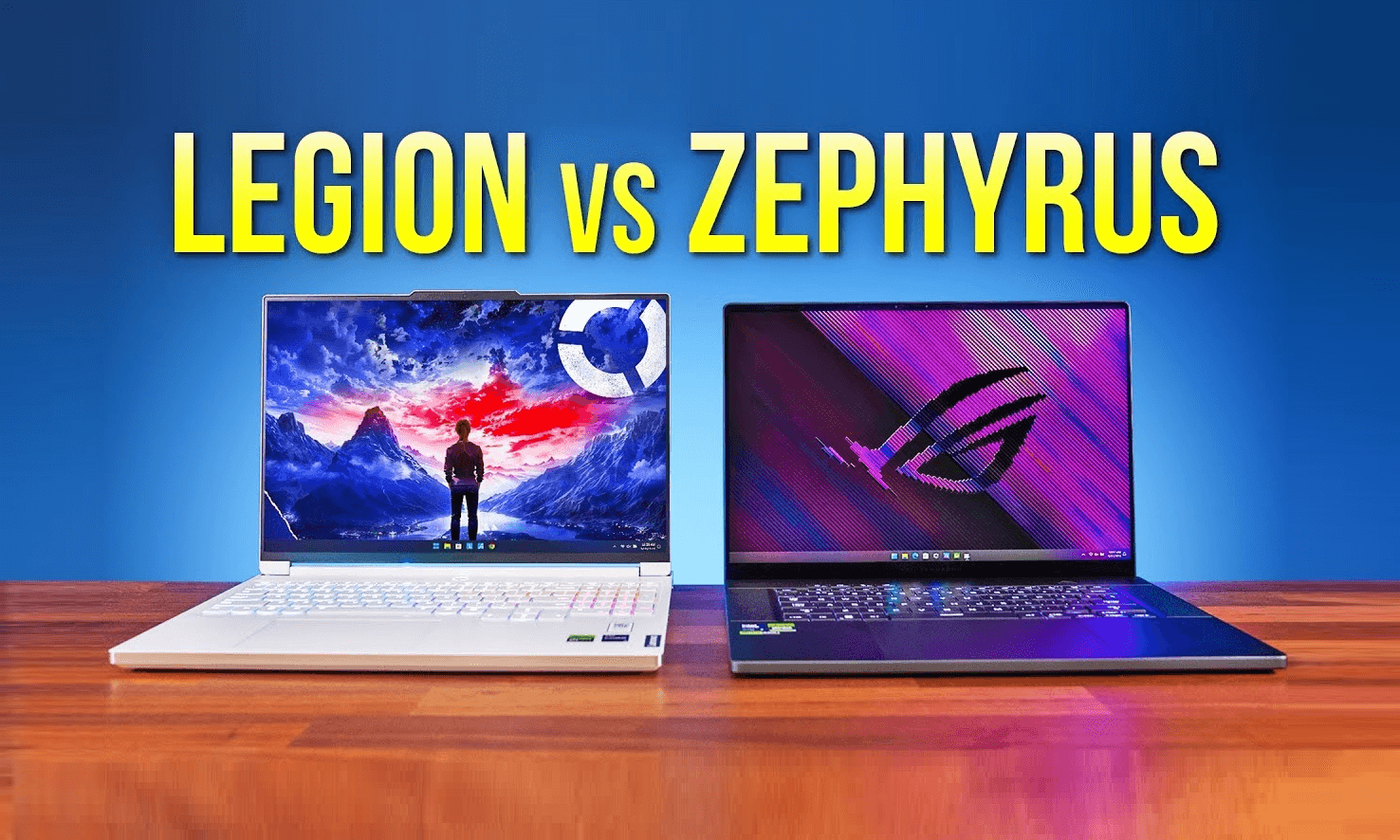Apple’s latest M4 Pro MacBook Pro has brought some incredible upgrades, making it one of the best performance laptops currently available. This article provides an in-depth comparison of the M4 Pro with its predecessor, the M3 Pro, to explore the year-over-year improvements and why this upgrade is worth considering for both professionals and power users.
Design and Display: Identical Appearance but Improved Internals
At first glance, the M4 Pro and M3 Pro MacBook Pro look nearly identical, featuring the same sleek aluminum body, the classic MacBook aesthetics, and similar color options. The port selection remains unchanged, offering USB-C, Thunderbolt, and an HDMI port. However, the M4 Pro model stands out with support for Thunderbolt 5, which offers up to three times faster connectivity for external devices. Despite this improvement in external connectivity, the internal SSD speeds for both read and write remain close, as observed in initial tests.
Display Quality
Both models feature Apple’s stunning Retina Display with minimal differences in visual quality. The M4 Pro does offer slightly better brightness with auto-brightness settings during daylight use, but it’s a subtle change that may not be easily noticeable in everyday tasks.
Performance Analysis: A Significant Leap
CPU Comparison: Geekbench 6 Results
The heart of this comparison lies in the processor performance. Apple has made notable changes in core configurations. The M3 Pro comes with 11 cores (5 performance cores and 6 efficiency cores), while the M4 Pro features an upgraded 12-core architecture with 8 performance cores. This shift to more performance cores marks a substantial improvement, leading to impressive benchmark scores.
Geekbench 6 Results
- Single-Core Performance: The M4 Pro achieves a single-core score close to 4,000, a 24% increase compared to the M3 Pro.
- Multi-Core Performance: In multi-core testing, the M4 Pro surpasses 20,000 points, representing a massive 43% increase. This gain is unusual for a year-over-year upgrade and reflects the significant changes Apple has made in the architecture.
The M4 Pro’s performance even rivals higher-end models like the M3 Max, which is impressive given the M4 Pro’s lower starting price. For users looking for maximum performance without opting for the most expensive variant, the M4 Pro is a compelling choice.
Graphics Performance: A Massive Leap Forward
Apple has also enhanced the graphics capabilities of the M4 Pro. The new model features 16-core graphics compared to the 14-core graphics of the M3 Pro. This change results in a substantial boost in GPU performance.
Graphics Benchmarking
- The M4 Pro nearly hits 100,000 points in graphics benchmarks, showing a 40% year-over-year improvement.
- In tests using 3DMark Steel Nomad, the frame rate increased by 32%, demonstrating better graphics rendering, particularly beneficial for gaming and intensive graphical tasks.
- With the addition of improved ray tracing capabilities, the M4 Pro also showed a 42% increase in frame rates in ray-tracing tests, highlighting significant gains in visual fidelity for creative professionals and gamers alike.
Real-World Performance Tests: Coding, Design, and Editing
Xcode Performance
In coding tasks, particularly with Xcode, the M4 Pro completes a build process in 108 seconds compared to 140 seconds for the M3 Pro, a 30% faster performance. This result is comparable to desktop-grade systems like the M1 Ultra, indicating that Apple has managed to bring desktop-level power to its Pro series laptops.
Figma Design Test
In Figma, a popular web-based design tool, the M4 Pro showed better responsiveness with quicker loading times and faster export speeds for high-resolution layers. It exported complex projects in 69 seconds, 13 seconds faster than the M3 Pro, showcasing improved efficiency for designers working with large files.
Logic Pro Performance
For audio professionals using Logic Pro, the M4 Pro exhibited remarkable performance, handling almost double the number of layers in benchmarking tests compared to the M3 Pro. This is largely due to the increased memory bandwidth and additional performance cores, making the M4 Pro a better choice for intensive audio editing and production.
Graphics Rendering and 3D Performance
Blender Rendering Test
Rendering in Blender, a popular 3D modeling software, the M4 Pro completed tasks 37% faster than the M3 Pro. This performance boost is significant for users working with complex 3D models and animations, proving that the M4 Pro can handle demanding creative workflows efficiently.
Lightroom Classic and Video Editing
In Adobe Lightroom Classic, the M4 Pro demonstrated almost twice the speed in exporting high-resolution images, completing tasks in just 25 seconds compared to 40 seconds on the M3 Pro. For video editors, the M4 Pro performed admirably, handling 4K raw footage effortlessly. In timeline rendering tests, the M4 Pro finished in 45 seconds, a substantial improvement over the M3 Pro’s 65 seconds. This makes the M4 Pro ideal for heavy-duty video editing tasks, particularly for users handling 4K and even 8K content.
Thermals and Power Efficiency: More Power, More Heat
Despite the increase in performance, the M4 Pro runs hotter than the M3 Pro. Stress tests revealed that the M4 Pro’s CPU hit up to 40 watts of power consumption, significantly higher than the 22 watts of the M3 Pro. The additional performance cores and higher clock speeds contribute to this increase. The thermal design has been pushed to its limits, resulting in louder fan noise and higher temperatures during prolonged heavy usage.
Thermal Camera Readings
- M3 Pro: 34°C
- M4 Pro: 38°C
The increased heat and fan activity suggest that while the M4 Pro delivers outstanding performance, it also requires better cooling solutions. This may be a consideration for users who frequently push their machines to the max, such as video editors or 3D artists.
Battery Life and Efficiency
Despite its higher power draw, the M4 Pro manages to maintain a good balance between performance and efficiency. In battery life tests, both models showed minimal differences during typical usage scenarios, with the M4 Pro slightly edging out the M3 Pro in lighter tasks due to its efficient cores. However, during intense workloads, the M4 Pro drained faster due to its higher performance output.
Conclusion: M4 Pro Dominates the Upgrade Race
The M4 Pro MacBook Pro represents a significant upgrade over the M3 Pro, particularly in CPU and GPU performance. The enhanced graphics capabilities, increased core count, and faster Thunderbolt connectivity make it an ideal choice for power users, professionals in creative fields, and anyone seeking a future-proof performance laptop.
Key Takeaways:
Improved Performance
The M4 Pro MacBook Pro showcases significant enhancements in processing power, boasting up to a 43% increase in multi-core CPU performance. This leap is particularly noticeable when handling tasks like video editing, 3D rendering, and multitasking with resource-heavy applications. Additionally, the GPU performance sees a 40% boost, providing a smoother experience in graphics-intensive activities such as gaming, VR content creation, and professional design work. These improvements make the M4 Pro a formidable upgrade for users seeking top-tier performance.
Enhanced Connectivity
The inclusion of Thunderbolt 5 support in the M4 Pro MacBook Pro elevates its connectivity options. Thunderbolt 5 offers faster data transfer rates, making it ideal for those who regularly work with large files or external SSDs. Moreover, it enhances compatibility with high-resolution monitors and supports multiple 4K displays, making the laptop versatile for creative professionals who need a seamless multi-monitor setup. This improved connectivity helps users stay productive and reduces bottlenecks when working with external devices.
Thermal Management
With the enhanced power, the M4 Pro MacBook Pro does exhibit some trade-offs in terms of thermal management. Users may notice that the device runs hotter, especially during prolonged intensive tasks like video rendering or gaming. The fans tend to kick in more frequently, leading to an increase in fan noise. However, the cooling system has been optimized to prevent thermal throttling, ensuring consistent performance even under heavy loads. While the heat and noise are noticeable, the substantial performance gains overshadow these drawbacks for most power users.
Value for Money
Despite its advanced features and performance, the M4 Pro MacBook Pro offers a compelling value proposition. It delivers high-end capabilities typically found in more expensive configurations, making it a solid choice for professionals looking for a powerful, versatile laptop without the premium price tag of higher-end models. Whether it’s for software development, creative tasks, or high-level multitasking, the M4 Pro balances performance and price effectively, making it a standout option in Apple’s lineup.
Conclusion
For those considering an upgrade from an M3 Pro or searching for a high-performance laptop that can handle demanding workloads, the M4 Pro MacBook Pro stands out as an exceptional choice. Its significant improvements in CPU and GPU performance, combined with enhanced connectivity options, offer users a versatile and powerful tool for both professional and creative tasks. While it may run hotter with increased fan noise, the overall experience and performance gains make it a worthy investment. The M4 Pro sets a new standard in performance laptops, offering a top-tier experience for users who require the best in processing power and connectivity.