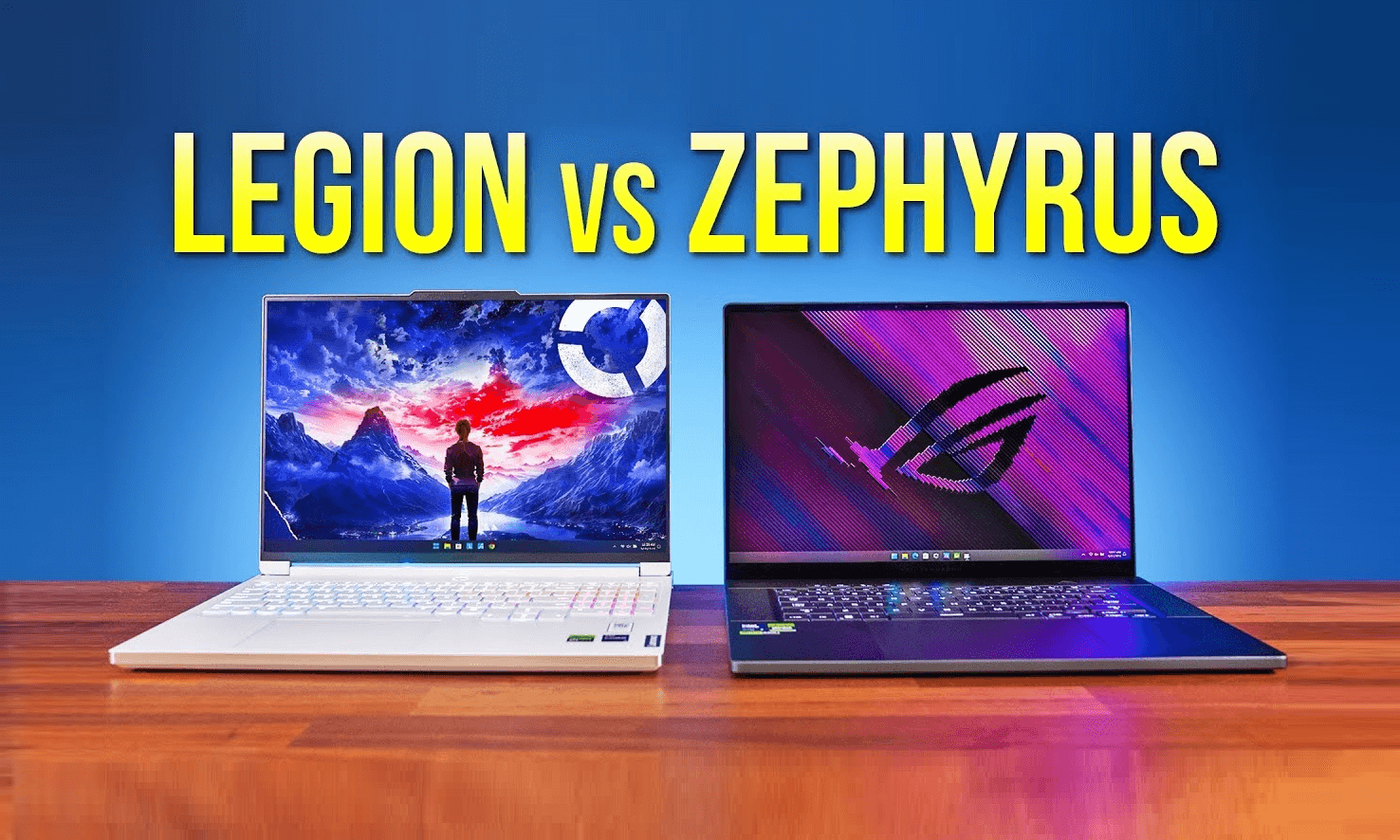The competition between Intel’s Lunar Lake chip and Apple’s M3 processor marks a pivotal point in the tech industry. Since Apple transitioned away from Intel to produce its own custom silicon, Intel has been striving to recapture its standing, pushing boundaries with the development of Lunar Lake. This face-off is embodied in two premium devices: the ASUS Zenbook S14, powered by Lunar Lake, and Apple’s 14-inch MacBook Pro, featuring the M3 chip. This showdown highlights both companies’ strengths in design, performance, and user experience, and explores which chip ultimately offers more to users.
Price and Specifications
In terms of affordability and specs, the ASUS Zenbook S14 stands out. Priced at around $1,500, it provides an impressive 1 TB SSD and 32 GB of RAM, which is quite remarkable for a device at this price point. By contrast, Apple’s 14-inch MacBook Pro with the M3 chip costs around $1,600, yet offers just a 512 GB SSD and 8 GB of RAM—only half the storage and a quarter of the memory. For users prioritizing storage and multitasking capabilities, the Zenbook S14 delivers significant value, especially given that it comes in at a slightly lower price.
Despite Apple’s longstanding reputation for optimization, the memory and storage disparity can make a difference for users handling larger workflows or media projects. Intel’s recent architectural advancements with Lunar Lake suggest that the chip is built to perform efficiently even under heavy workloads, aligning with the generous RAM and storage configuration.
Design and Build Quality
Apple’s 14-inch MacBook Pro showcases a sleek silver aluminum design that embodies Apple’s premium aesthetic. Known for its minimalist and professional look, the MacBook Pro remains a symbol of luxury and craftsmanship. The Zenbook S14, however, brings a fresh perspective to laptop design with its “Sera Aluminum” finish. This unique material and fingerprint-resistant coating add durability and visual appeal, giving the Zenbook a modern yet robust look.
Both laptops are compact and portable at 14 inches, yet the Zenbook manages to be slightly thinner and lighter, which enhances its portability. For users on the move, this extra portability factor could make a difference, as it combines a refined design with practical usability.
Display Comparison
In the display category, both devices offer high-quality visuals but cater to different preferences. The MacBook Pro’s mini-LED panel reaches up to 600 nits of brightness, making it an excellent choice for users who need clear, vibrant visuals even in bright environments. The mini-LED technology provides high contrast and deep blacks, which is advantageous for those who frequently work with images or video content that demands color accuracy.
The Zenbook S14’s OLED display, though slightly dimmer at 500 nits, compensates with vivid color reproduction and sharp detail. However, its touchscreen layer may add a touch of reflectiveness, which could affect deep blacks in certain lighting conditions. Despite this, both displays support a 120 Hz refresh rate, ensuring smooth animations and enhanced responsiveness during scrolling or rapid transitions, making both screens visually immersive and responsive.
Port Selection and Usability
Port selection is an area where usability and functionality come into play. The MacBook Pro’s ports include a MagSafe charging port, two Thunderbolt ports, an HDMI port, and an SD card slot, providing a well-rounded selection for creative professionals and power users. The MagSafe connector adds convenience by allowing a safe and fast magnetic connection.
The Zenbook S14 offers comparable functionality but takes a slightly different approach, including a USB-A port instead of an SD card slot. This port selection could be beneficial for users with legacy devices that still rely on USB-A. In addition, the Zenbook incorporates facial recognition login, while Apple’s MacBook Pro uses Touch ID. For some users, the facial recognition feature may feel more seamless, particularly when using the laptop in tablet mode, as it eliminates the need to place a finger on a specific sensor.
Keyboard and Trackpad
When it comes to the keyboard experience, Apple’s Magic Keyboard stands out for its tactile feedback and ergonomic design, offering a typing experience that many users find exceptionally comfortable. The key travel and responsiveness are designed to provide satisfying feedback with every keystroke, which is a hallmark of Apple’s design philosophy. On the other hand, the keyboard on the Zenbook, while well-constructed and capable, doesn’t quite reach the same level of satisfaction as the MacBook’s. Users may notice a difference in the quality of the click and overall feel during prolonged typing sessions.
Turning to the trackpad, the MacBook Pro maintains a clear advantage thanks to its innovative Force Touch technology. This feature allows for precise cursor control and seamless integration of gestures, providing an incredibly smooth user experience. Users can perform actions with a gentle tap rather than a traditional click, enhancing the overall usability and responsiveness. In contrast, the Zenbook’s trackpad employs an older “diving board” mechanism, which can make it more challenging to press down on the top edges. This design can lead to frustration for users who are accustomed to the more refined experience offered by Apple’s trackpad, especially during tasks that require frequent clicking or gestures.
Audio Quality
Audio quality plays a pivotal role in the overall user experience, particularly for those who frequently consume media or engage in audio-related tasks. In this area, the MacBook Pro shines brightly. Apple’s speakers deliver an impressive audio performance, characterized by rich bass, clear and distinct vocals, and a well-balanced high-frequency range. This combination allows for an immersive listening experience that significantly outperforms the Zenbook’s audio system. As a result, the MacBook Pro emerges as the superior choice for users who prioritize media consumption, whether it be for streaming music, watching films, or participating in video conferences.
Performance Benchmarks
Geekbench 6 CPU Scores
The performance comparison begins with a look at Geekbench 6 scores, which provide insight into the computational power of each machine. Apple’s M3 chip exhibits a notable advantage, outpacing Intel’s Lunar Lake by scoring approximately 177% higher in single-core tests. This impressive result underscores the efficiency and power of Apple’s ARM architecture. In multi-core tasks, the M3 maintains a solid 10% lead, showcasing its ability to handle demanding workloads effectively. What’s particularly remarkable about the M3 chip is its minimalist setup—comprising just four performance cores and four efficiency cores—which echoes the architectural simplicity found in Intel’s Lunar Lake chip.
Web Browsing and App Performance
In real-world scenarios, such as web browsing or utilizing applications like Figma, the M3 chip continues to demonstrate its superiority with faster response times when loading content. For instance, when exporting a project in Figma, the MacBook Pro completes the task noticeably quicker than its Zenbook counterpart. Despite this, it is worth noting that the Lunar Lake-powered Zenbook still performs admirably for a Windows laptop. It manages to keep its fans quieter than expected during operation, which can be a significant advantage for users who value a quieter working environment.
Graphics and Gaming
When it comes to graphics performance, the differences become even more pronounced. Testing with Geekbench 6’s OpenCL and Metal benchmarks reveals that the M3 chip performs significantly better, achieving scores nearly double that of the Lunar Lake. In more practical assessments, such as the 3D Mark’s Wild Life Extreme test, the M3 showcases a staggering 58% increase in speed over the Intel chip. Additionally, in advanced gaming tests, Apple maintains a commanding lead with around a 26% advantage in frame rates. This makes the MacBook Pro the more efficient and powerful choice for graphic-intensive applications, appealing particularly to gamers and creative professionals alike.
Battery Life
Battery life is a crucial consideration for users who rely on their laptops for extended periods without access to a power source. In a rigorous battery comparison, both laptops were fully charged to 100% before undergoing extensive testing. The results were quite surprising: both the MacBook Pro and the Zenbook maintained exactly 68% battery after the tests. This outcome highlights Intel’s remarkable power efficiency, demonstrating that it can compete with the M3’s impressive battery performance—a significant achievement for an x86 processor. This parity in battery life means users can confidently choose either device without worrying about frequent recharging during daily tasks.
Final Verdict: Which Chip Wins?
In conclusion, the competition between Intel’s Lunar Lake and Apple’s M3 chip has become increasingly competitive. Intel has successfully narrowed the performance gap, particularly when contrasting an x86 chip with ARM-based silicon. While the MacBook Pro does deliver slightly better performance in most benchmarks, the Zenbook’s additional RAM and storage options position it as a strong contender, particularly for those looking for value. Ultimately, the decision between these two laptops will largely depend on specific user needs and preferences: individuals seeking superior graphics performance and a robust trackpad may gravitate toward the MacBook Pro, while those prioritizing ample storage, RAM, and overall value may find the Zenbook to be the more appealing choice.
In summary, Intel’s Lunar Lake has demonstrated its capability to stand toe-to-toe with Apple’s M3, presenting a viable option for both professionals and casual users alike. As technology continues to evolve, both chips represent significant advancements in their respective architectures, catering to a diverse array of user demands